Ok, so you just got your first professional (or not) microphone. You come home, excited to install it and turn your room into a little home studio. When all the mechanical process is made, you plug in the microphone into your computer and find out that it is not that easy as it seemed before.
Actually, choosing the software that would be suitable both for your microphone and for your computer music capabilities. Here you need to take a lot of things into consideration.
It might happen that you bought a really cool and powerful mic, however, the sound card of your PC is not ready to handle it – this way, the software that you will get won’t improve the situations much. And actually, it’s the best when the mic, the software, and the PC match each other capabilities so you can make the best out of the situation.
The right chosen software can embrace the power of a good mic and bring amazing effects to the record. On the opposite, the low-quality program can make you get disappointed at the quality of the most expensive microphone that you bought, even though the latter won’t be a real problem.
Another issue that you might face when choosing the software for your microphone is that now of those programs are cheap. In fact, the professional ones for the best mics in the industry will probably cost you not less than several hundreds of dollars a year.
A video version of the article:
You may also like: 15 Best Microphones For Computer
But hold on to pack your new microphone back and give it back to the store. There are some wonderful programs for mics on the market for Windows which are completely free!
Audio Recording Software
When we are talking about the microphone software we underestimate, first of all, the recording software which is an inseparable part of using your microphone. Actually, the microphone and recording software complement each other that’s why it is so important to go for the one that will be suitable specifically for your mic.
Audacity
Audacity has been on the market for a long time already and it has recommended itself as an absolute leader of the segment of free sound recorders. It is open-source software, which is, nevertheless, stays extremely easy in usage and user-friendly.
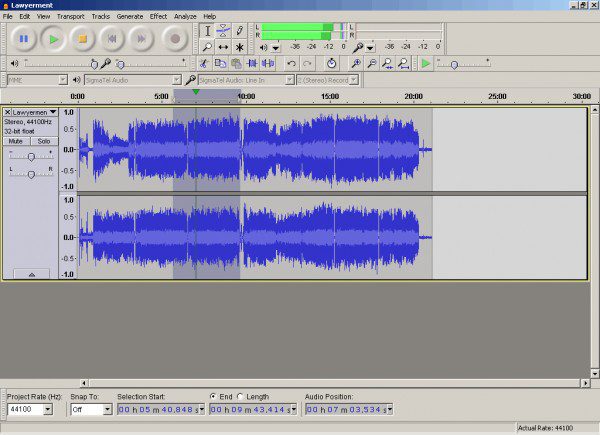
To upload a new track, just go to the File menu and choose “open” and then just choose any track you have on your computer. You can make your recordings multiple times, layering tracks on another to get the coolest sound effects.
For more advanced users, there are special sections for the microphone settings, where you can regulate all the nuances of the mic and reach the best sound possible. You can change frequencies capture, you can change the volume of input, and so on.
By the way, there is also an option to record sound only for one dynamic at a time (for example, for the left speaker). Probably, ASMR bloggers will find this feature very useful. Moreover, pop singers often use this trick as well. The great thing about Audacity is that it brings really lots of possibilities for editing.
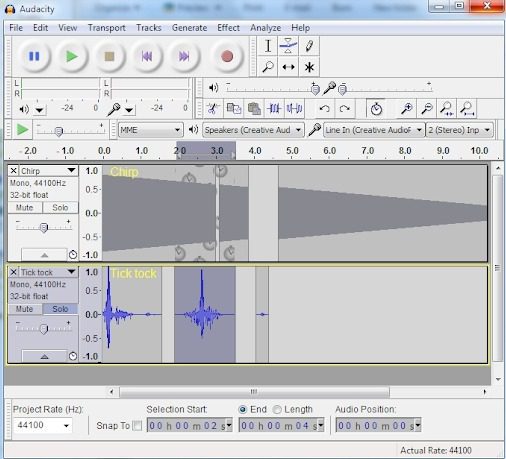
You can cut tracks up to the fraction of a second, can add tinies fade-out effects, and regulate the sound so your track would sound professional. Of course, the editing of this precision takes time, but it pays back.
Another cool feature of Audacity is that it never takes too much of the resources of the system, thus providing fast work of the program and your PC. That’s why streamers and gamers usually choose Audacity. For the editing, it already has some built-in effects before you will layer your own.
In general, for all of those who just want to record audio without any extra fancy features and be productive Audacity is great free recording software.
Tracktion T7
Many people are using this software when recording the tracks in their home studios claiming that this is the best free audio recording program. Actually, taking look at everything that Tracktion T7 provides, you might even get suspicious why is it free. This is an absolutely amazing program.

Only the plugins are on the other page. In addition to that, the special feature of Tracktion T7 is that it allows to create several pages with projects and later on, easily switch between them. On the left, you can find the sample brochure that allows you to drag and drop samples and midi files directly on your timeline.
On the bottom left corner, you will find the open/save the file. The main controls are on the bottom right. The track headers are on the right. The midi piano is displayed on the track itself if you click the icon. Many of the recording features are automatized and the user interface is rather intuitive.
For those who are very picky, we can say that the program has some micro flaws like, for example, when you click on the icon of the track header, the menu tends to appear in random places on the screen.

And the overall number of plugins and instrument plugins don’t really differ from each other and even though there is a big number of them, they are all quite boring. So in general, plugins are the main drawback of Tracktion T7 because sometimes the program can even crash because of them.
On the other hand, Tracktion T7 is extremely easy in usage so it will be perfect for the beginners. When you are ready to record you can create as many tracks as you like and then layer either a voice or the music on them.
To the voice that you recorded, you can easily layer effects, by choosing one of the options on the menu. The overall layout is a little bit different from other DAWs because the mixer is located on the right side of the screen.
Apart from that, Tracktion T7 is a premium recording software that is completely free and it is cool.
Pro Tools First

So because of that update now the users of Pro Tools First 2019 can save an unlimited number of projects locally and can save up to 3 projects at a time to the Cloud Storage, so they can work on them anywhere.
One of the major alterations that the software received during the last update is the possibility to change the settings of the tracks right during the playback (which is extremely convenient). The number of tracks that you can put into one project is still restricted down to 16, but honestly, this number is more than enough for you to record cool audio.

You also get here a UVI work station. Plus, it comes with 23 effects and plugins, like compressors, gates, reverse, and much more. Pro Tools First comes with 3 GB of sample and loops, which are professionally produced so you can easily start making beats or songs.
With Pro Tools First you get the same sort of interface that the pros use, so if you are going to use this recording software as the beginner, you’re going to have no problem in switching to the bigger and better programs later. Of course, if you want to get more plugins, you might want to get one of those Scarlett interfaces.
It is remarkable to say, that the Pro Tools First is probably the only software on this list which is very close to the professional studio recording software, just before, in order to even get that software, you would need various hardware made from the same manufacturer to even start recording.
Pro Tools First brought amazing opportunities in this sense.
Ocenaudio

Not so famous program, however, it is quite useful. Even though it doesn’t have the most user-friendly interface even, it brings a lot of sound editing possibilities. Even if you are a beginner after some practice you will really get used to it and will learn how to squeeze all the juice from it.
Because the program has the intuitive interface features, the everyday editing of tracks becomes not so routine and not so exhausting, many features are atomized. The curious feature of the Oceanaudio that really differs from the other programs on our list is that there is an option to record the screen.

Considering the automatic features, the program used the auto audio trim and voice recording controls, Of course, those trims are not always perfect, especially if you are doing some intricate project, however, if you are recoding short tracks or podcasts you will find this feature irreplaceable.
Moreover, Oceanaudio brings really nice possibilities for sound editing, there are a lot of settings and effects that you can add to the track. However, there is no possibility to work at multiple projects at a time – Oceanaudio doesn’t have that function. It is compatible with all the operations systems – Windows, Mac, and Linux.
You may also like: 11 Best microphones for gaming 2020
Filmora
Now, this software is going to be a little bit different because it is not only sound editing but the video editing program as well. It is considered to be one of the best video editing free programs in this category since in it you can record your voice and layer it on videos or just record tracks without pictures. In other words – versatility.
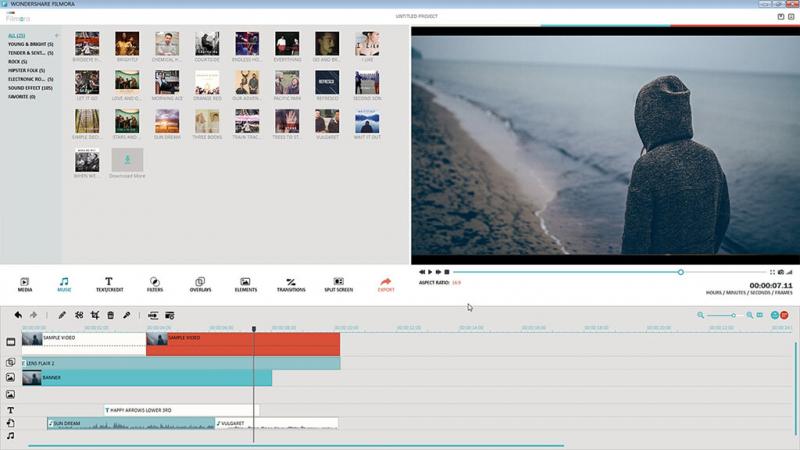
To give you a quick introduction into the brand that developed Filmora – it’s Wondershare, a Chinese-based company, and there are lots of products by them on the market.
When you open Filmore, you can see that it has a pretty standard interface, the video is on the right side, the timeline is down below. What is remarkable here is that Filmore brings a decent variety of video exports – it means you can save your video is different dimensions – including the biggest and cooler ones.
All the editing tools can be found just a little bit higher than a timeline, including the music section where you can work with the sound. If you decide to record the audio, Filmora will adjust to your microphone and will allow you to record the track in the highest definition possible.
In addition to that, the program supports more than 50 formats to import audio, video, and other files to the system. If you want to go even more professionally with your audio recording, you can go to the specific settings section and edit the sound tracks thoroughly, add effects to the microphone, like echo, and so on.
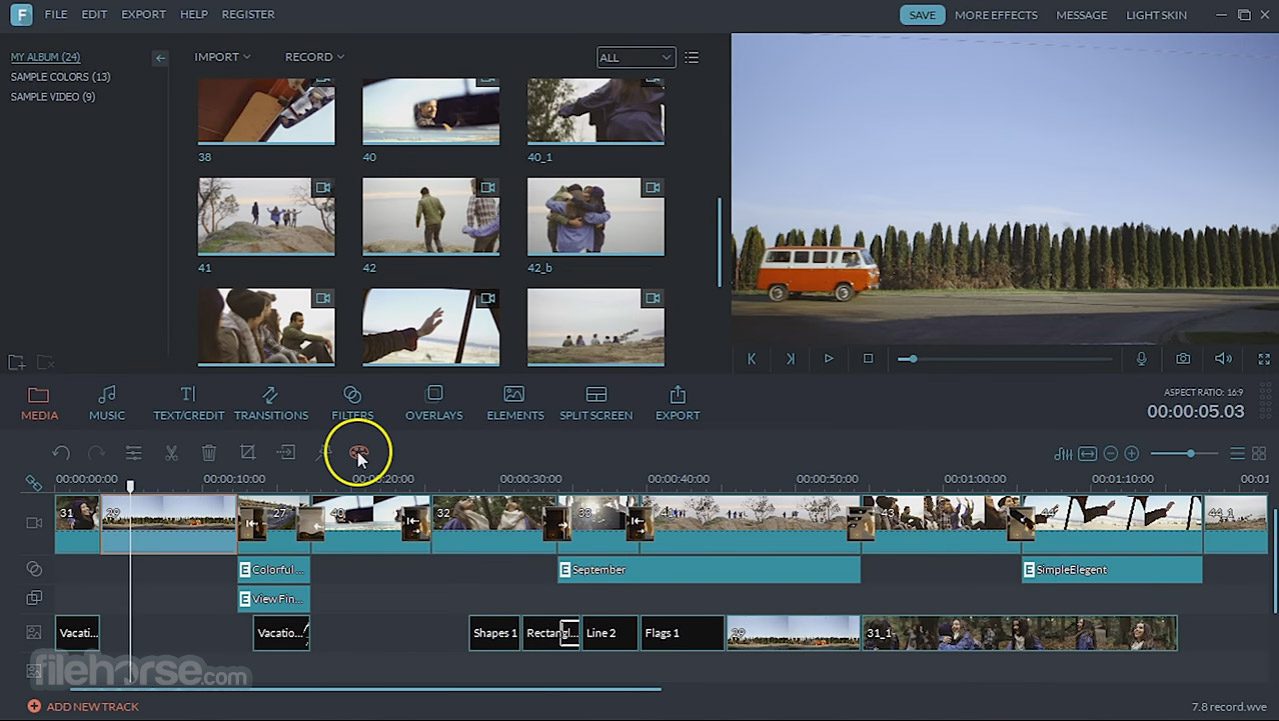
An interesting feature of Filmora is that it allows you to record endless audio and videos as long as you have space on your disk.
It is not a leader compared to other audio editing programs, however, taking into consideration the fact that is it actually not only the sound editing and recording software but also video editor, it gives Filmore lots of extra points. For those people who are looking for software combining these two types, you should definitely go for Filmora.
Perhaps, the reason for Filmora’s popularity lies in the fact that it has a very simple user interface and it provides the high quality of end materials.
However, despite the claims of some people, it is far from competing with professional software because it is not detailed enough and doesn’t give THAT much control on video and audio editing, like the pro software.
WavePad
This is another great free audio recording software to work with, and this time we can say we have something trying to look professional. But is it, really?

The cool thing here is that it has several audio enhancing capabilities which include amplification and effect addition. Along with that come some basic audio editing features, as trimming, cropping, adding effects, etc. Plus, if you have a more or less decent microphone you can really count on the decent audio recording quality.
If not to say more, WavePad can really make your tracks sound professional because it enhances the quality of tracks and recordings, taking them to the next level. With a little bit of hassle, in the end, you can get a truly nice track that could be compared to the professional studio tracks.
Besides, it is a wave editor, which means the users gain total control over the track, being able to do the tiniest cuts and other adjustments of each layer of the sound. The interface of the program is rather user friendly and even beginners will take a little time to understand it.
The main control panel is placed at the bottom of the screen and the editing one is the top line – quite a standard layout.
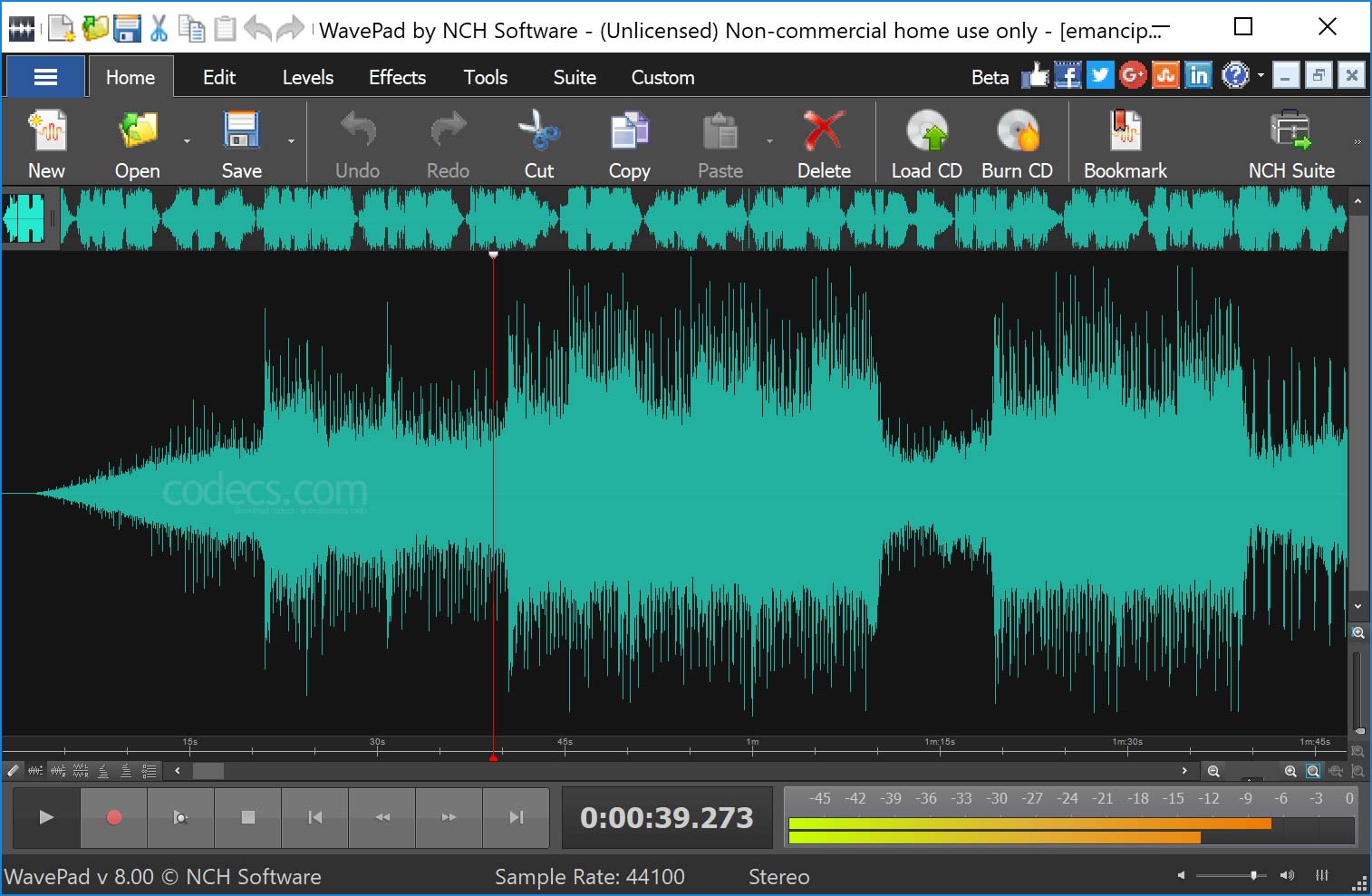
Another curious and useful feature that can be found in WavePad is its “effect chain” section, where you can choose the effects which you always use when you are recording – and they will always be applied from the moment you put them into the effects chain.
Of course, there are some disadvantages to WavePad. One of them is it doesn’t do a great job in terms of saving the projects as mp3 files. Each time you will be saying a new project as mp3 you will be rather disappointed with the quality.
What is more, even though it may be disputed, but if you overload WavePad with too many tracks and effects and everything it will lose dramatically on its productivity. If you want to get a track of the best quality you better go for the lightweight projects with it.
WavePad is compatible with Mac, Windows, Android, and iOS.
n-Track Studio
Quite a popular sound recording program that has been on the market for some time already and even though it is not considered to be professional software – it is multi-functional and brings lots of possibilities in terms of sound engineering.

All the main controls are placed at the top of the screen which is very convenient (though it is a matter of a taste). You can add an unlimited number of the tracks when recording with n-Track Studio. The echo effect is achievable by layering the sound tracks.
In fact, there are lots of different effects that you can apply. However, it is important to notice, that in-Track Studio is not fully free recording software, when you download it for free you get just a trial version and the range of your actions will be significantly limited to the full version. On the other hand, you will still be able to write music in this program.
One of the annoying facts is if you decide to save your project as an mp3 or WMA file the program will automatically put a watermark on the tracks. It makes all the further free usage of a program only at a hobby level since if you want to get full mixed pro tracks you will have to upgrade to a paid version.
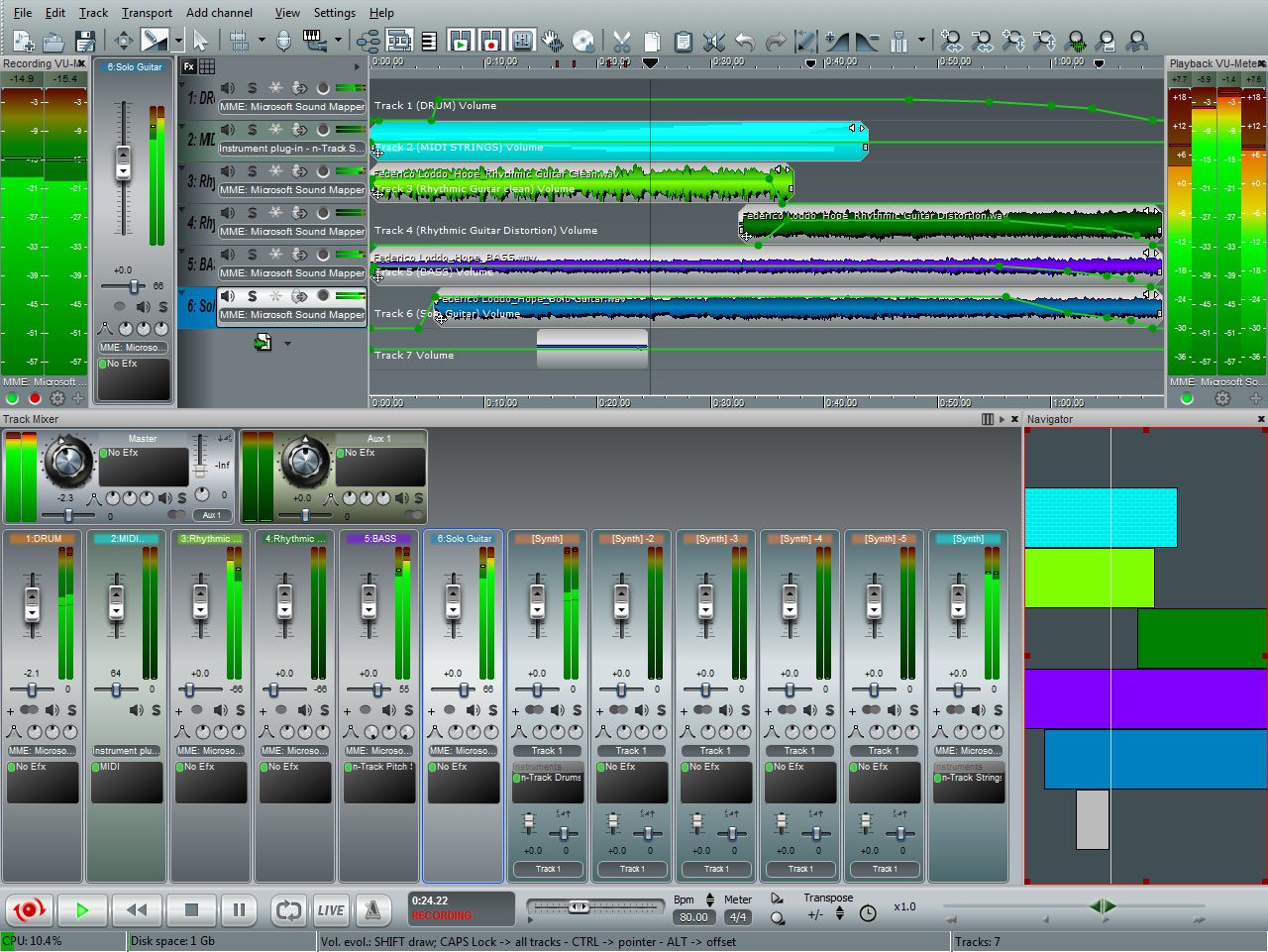
Nevertheless, let’s get back to what n-Track Studio is so good for. Continuing the topic of saving tracks, here this program brings more than a wide choice. You can save your musical projects in various formats, for example, WMA, WAV, mp3, and many more – in several variations of frequencies for each type.
What is more, the n-Track studio is available not only for PC and Mac but also for smartphones – it works perfectly on iOS and Android. In some sense. it contributes to its popularity in the world. By the way, this program has a bunch of various plugins.
So for example, if you for a versatile mic like Blue Yeti and you often outside of your house (like traveling) then this program is actually a very convenient choice since you will be able just to connect the microphone to your smartphone and then open n-Track Studio and start recording.
Adobe Audition
As surprising as it could be, here we have the free music recording software by Adobe. Compared to the previous programs on our list this may not be our favorite because in the past this program was constantly crashing on all the types of computers – however, the 2020 updated version promises to fix all the bugs.

Now let’s talk about the interface of this program. As you launch Adobe Audition you can see that it is a little bit different from the standard sound recording program and it is a little bit empty. It might be difficult for beginners to orientate in this software because all the icons are quite small and not clearly visible.
The music tracks layout is placed on the left and you can switch between the tracks choosing one in this menu. This is the same place where you can choose the effects for the track – just click on the little arrow on it and the window with further options will pop up.
Adobe Audition has an advantage in editing the tracks for the mixes with multi-channels since there is a separate section for replacing them from left to the right and all the way around. By the way, you can always create the brand new session and then all the tracks will be displayed in one window at first.

Another interesting feature of this program is that your recordings are going to sound much better if you overlay your recordings directly on the music track (or otherwise). This fact makes the Adobe Audition perfect for making the podcasts since this is the editing style that is applied mostly during their recordings.
Also, Adobe Audition gives you a chance to repair the audio break with perfection. At the same time, the program has the imperfections which are similar to the ones that n-Track has – the free version of it is limited and doesn’t let you fully use all the editing and recording possibilities.
Here it is essential to add that the full version is quite expensive and not everyone will be able to afford that. So it is fair to conclude that Adobe Audition is more a program for pros, for beginners it doesn’t really make sense to start working with that difficult interface and buy the complete version of this software.
Wavosaur
This is not the most popular audio recording software on the market and that’s why the broad audience often leaves it ignored. It is a small program and it is really similar to Audacity – this is also a wave editor.
The one significant advantage of the Wavosaur is the sample editing – it is surprising how this software brings such diversity in this field. The formats of music with which Wavosaur works are WAV and mp3 which is perfect for beginners and for all of those who don’t want to get too deep into the subject of music editing and sound recording.
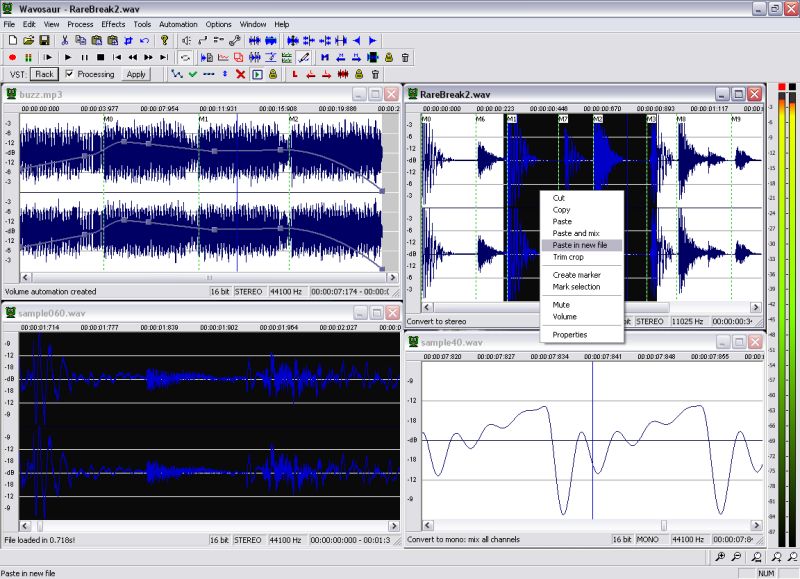
Moreover, it is rather a matter of a personal taste, but working with Wavosaur be ready that all the tracks imported into the project are going to be displayed in the separate windows. It differs radically from all the other audio recording programs that we had on our list and might seem dubious from the first sight.
On the other hand, it gives you more control over the track itself and allows you to better concentrate (maybe). Thus, the editing features such as cut, copy, paste, and edit can be performed in a single window. One more advantage that Wavosaur has is the possibility to use the “loop” function with the ability to play the track in the background.
It is doesn’t matter which part of the track you highlighted – it is going to loop anyway. What is more, we should definitely give Wavosaur an additional point for its exceptional wave representation of the track. When you play the track, you can see two different wave diagrams of it above.
The program offers bit depth convert, pitch shift, and DC offset removal and the VST effects can be added to the entire batch of sound files.
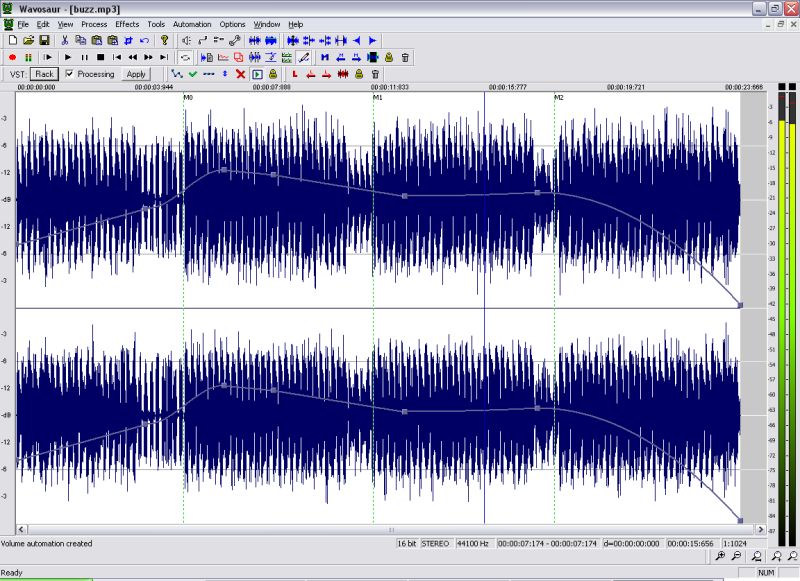
Considering the interface – here Wavosaur lies somewhere between beginners and professionals. In other words, first will need to take some time to understand its functionality (although, not that much as in Adobe Audition), but pros will probably find Wavosaur a little bit too easy.
By the way, the element that unites both Audacity and Wavosaur is both these programs have obsolete interface design (though it can be like this intentionally).
Talking about the other flaws of this audio recording software, the audio routing and the multichannel support of the program are not efficient. In addition, this might be the cool sound editing program, but in terms of recording, it is still quite a weak choice. And the software sampler extraction tends to work slow, especially with the heavy projects.
And just like the previous program, Wavosaur can be installed on Windows only.
MixPad
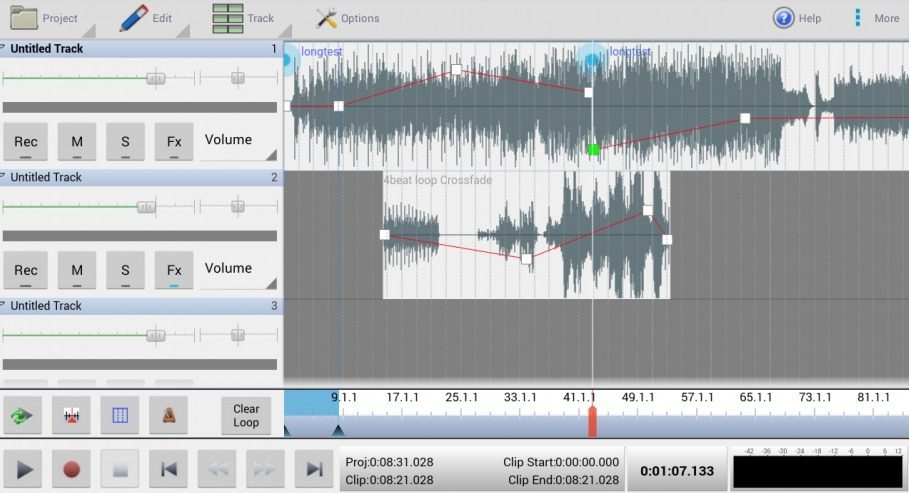
If you are looking for a little lighter and easier microphone software you might want look at MixPad. This is also a program that would be the best one for beginners since all the key positions and possibilities are market pretty obvious here.
When you first go to the homepage of your project you’re no overloaded with information and icons, you have a chance to concentrate on the tracks ad see what else you can add. All the main settings can be found in the “performances” section. It is also possible to set the midi controller here.
In general, the advantage of the MixPad is that it allows you to quickly switch between various controls and windows to find the right effects, plugins, instruments, and whatever you are looking for. Another nice bonus here is that the app supports the cloud storage for the projects what provide additional safety.
The number of tracks that you can mix is unlimited. What is more interesting, MixPad is not the most powerful audio software ever, but it supports the function of processing multiple or a single track at the same time. By the way, the program also supports all music formats so feel free to import here whatever you want (another cool feature for beginners).
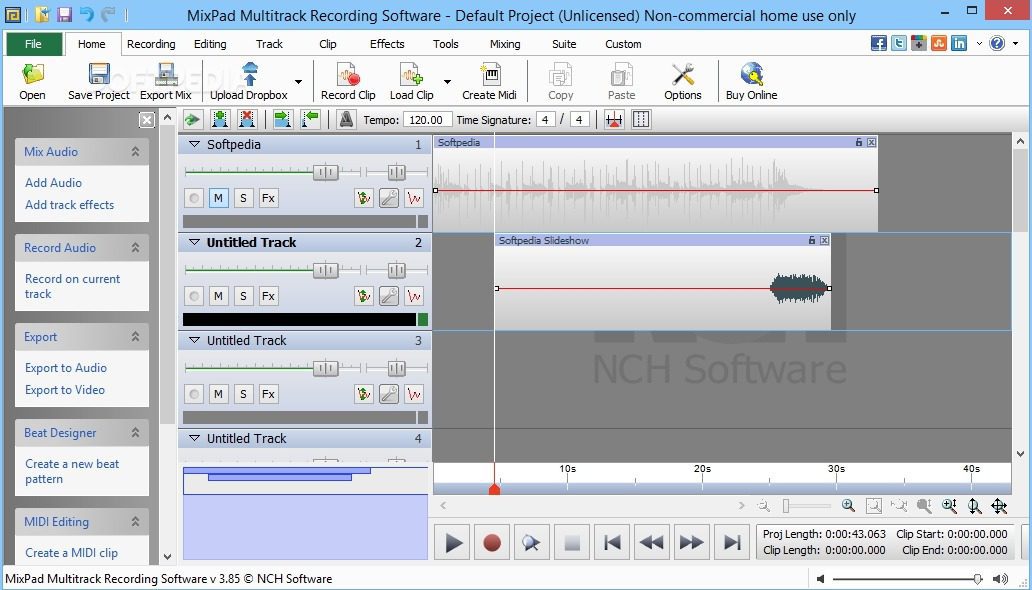
However, because MixPad is so simple, the maximum quality of the track exported that you can count on is going to be 32 bits. The sample rates of up to 96 kHz are only supported which is less than most of the other mixers.
It is essential to mention one more time that MixPad is a great no-hassle recording and music editing audio for beginners. Plus, it is available on all types of platforms – Mac, Windows, Linux, even Android, iPad, and Kindle Fire.
Sound Forge
Here we have a really amazing audio recording and editing software that is quite popular among professionals. Even if you are a beginning sound engineer or an artist but you are determined to polish this craft to the top level then Sound Forge is exactly what you need.

First of all, Sound Forge has a very sophisticated interface. There are lots of hidden buttons, features, options, but they are organized guide good – they are divided into categories. On the left side of the corner you can find the list with those categories – just click on one and the program will open dozens of sub-categories and so on.
For example, you can click on “effects” and then you will see the quick effects plugins. The advantage of Sound Forge is that its interface is designed in the way, that both beginners and pro are going to feel comfortable using it.
For beginners, such an arrangement of categories and options is the form for consequential learning, when instead of seeing all the icons thrown forward onto the home page of the program, a person gets a chance to learn them gradually, by opening new and new sections at a time.
What is more, there is a lot of pre-mastered modes, so if you have an idea how you want your vocals to sound like, you can check them out and if a set fits your plan – use it without wasting time on manual settings.
Another point to the developers of Sound Forge for the authentic and cool design of all the icons that also helps this software to stand out among others and makes the whole process more fun. Also, the program works a little bit differently from others.
For example, when you play a track, you can see the diagram pulsing on the left side, depicting the quality of the sound. The window is quite big and it might take time to use it. However, you can always slim it down to the size comfortable for you.
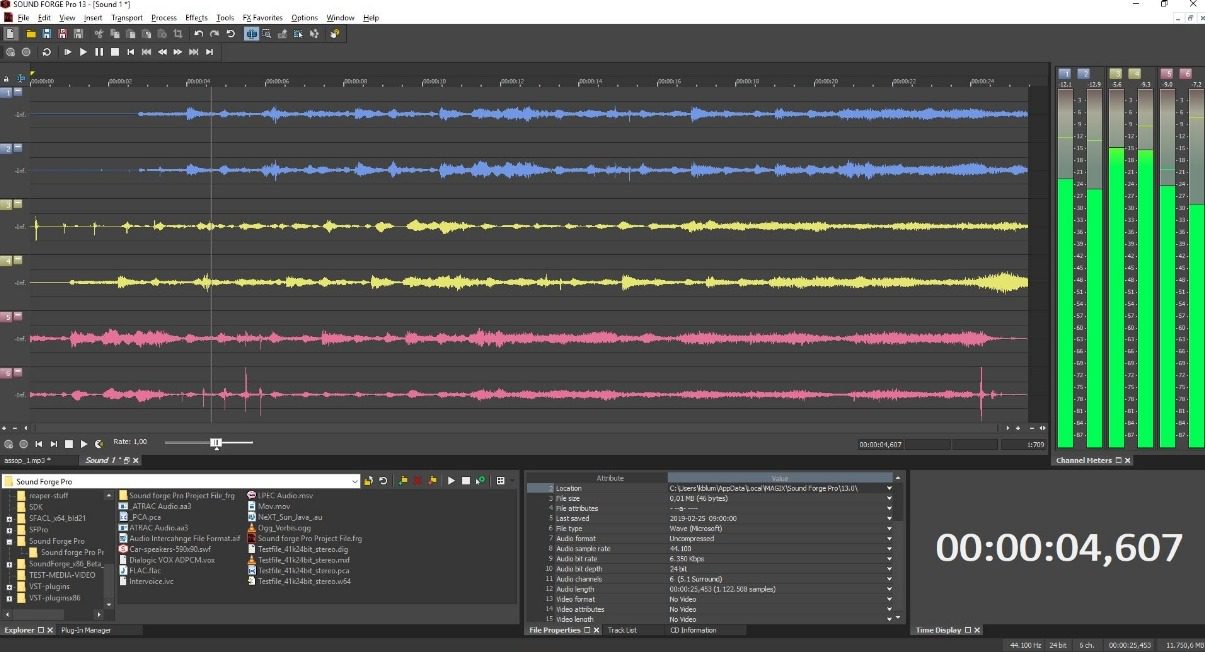
Another feature of Sound Forge which is really worth mentioning is the fast conversion of the music. That doesn’t have much to do with the microphone software, but still, this feature is quite unique.
When having this program on your PC, you are able to click on the track with the right corner of your mouse and then navigate the arrow to “open with Sound Forge” and then another window with formats will be opened.
There are around 7 formats, including mp2, WAV, WMA, and others – you can choose one and the song will be automatically converted into it when opened in the app.
Moreover, in the latest version of Sound Forget it is possible to make the multichannel recording and it also has the VST plugin support. The VST effects can be chained in a virtual rack.
Speaking about the interface again, here you have a possibility to change the theme colors to your preference – not many audio editing programs allow it.
And now we are finally getting to the main advantage of the Sound Forge – isotope and ozone elements in the recording. This is a great plugin that really helps you to improve your audio by using an automated assistant.
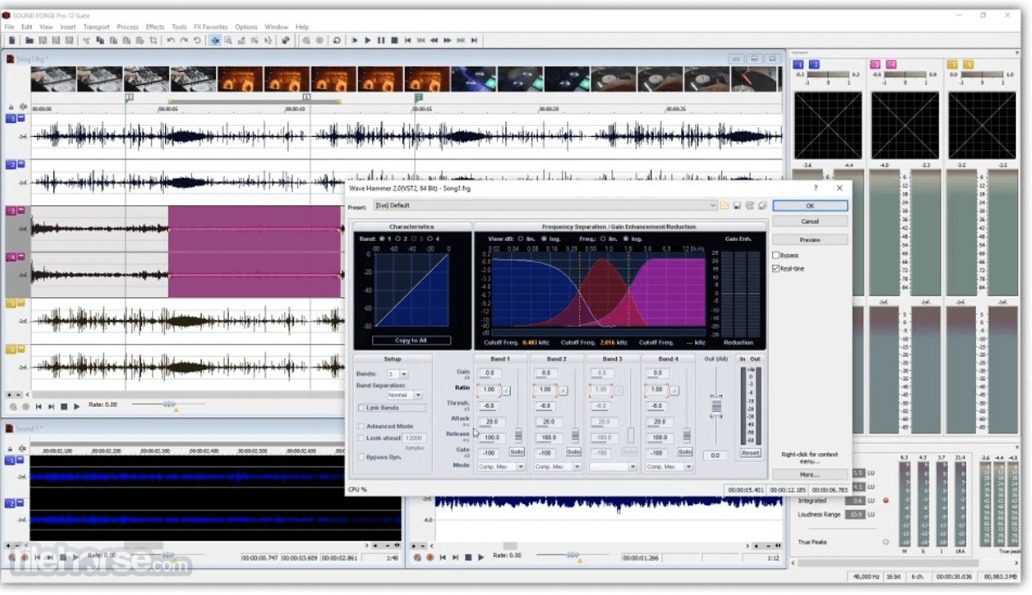
You can just drag and drop your video file to the program, edit it – but remember that later it will be saved as an audio-only.
However, the program of a top-quality like this cannot be completely free. It has a free limited version, however, isotope and ozone plugins will be unavailable there. However, the full version of the program is not so expensive and if you buy it, you will get those plugins for free. Besides, the multiple VST GUI is not supported by this program.
You may also like: Best portable audio recorders
Additional Recording Software
Spek
This one program is not exactly a microphone software, it is rather a post-editing helpful software that helps to see the problematic parts on your track, dips in recordings, and fix them. Well, and maybe using Spek you will be able to analyze the problems that your microphone has.
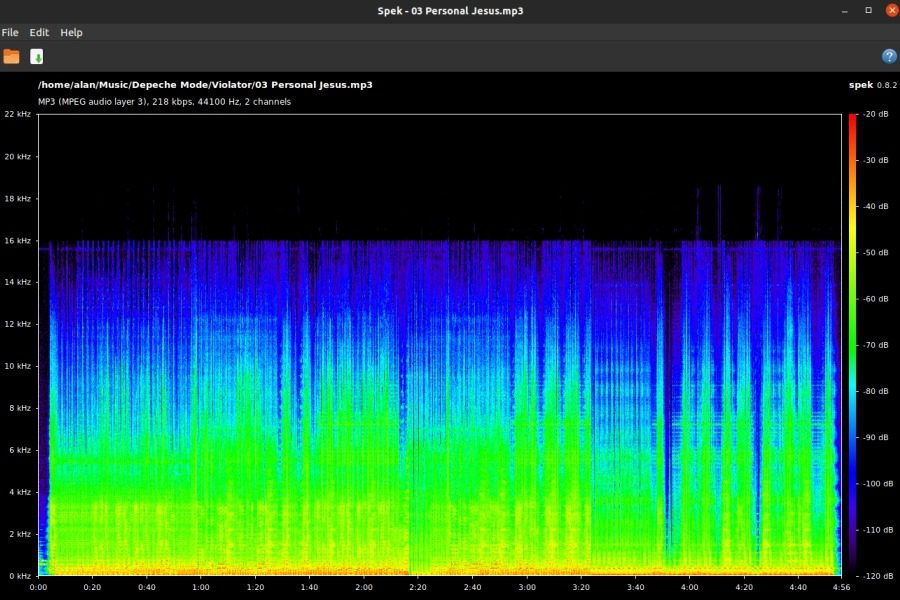
The principle of work of Spek is really simple – all you need to do is to upload your track here and play it. The home page of the program is the scheme depicting the frequencies and when the song will be playing you will see the full pattern of its sounds.
It shows all the audio signal parameters. Spek is compatible with all the audio formats. It also supports the FFMPEG library. The program works fast and precisely thanks to the ultra-fast signal processing. The spectral density rulers allow the auto fitting of time and it is also adjustable.
However, Spek is licensed under GPLv3 which is now obsolete. And sometimes this program can be way too simple because the codec names and other parameters just cannot be seen. In general, it is not a sound recording or editing program, but it is still useful to have on your PC especially if you are a perfectionist.
Besides, it is compatible will Windows, Mac, and Linux.
Microphone Modelling Plugins
Don’t underestimate the role of the microphone plugins in the recording process. You might have the best recording software in the world, but if you have a bad set up of a microphone you will never be fully able to use its power. The next plugins will take the quality of your recordings to the next level.
Townsend Labs Sphere L22
If you want to get the top quality microphone with the full set then definitely check out this cool item by Townsend Labs. It includes the condenser microphone and a Sphere software plugin, that allows you to model the microphone for vocals and instruments in the most precise way.

However, these are not even the main advantages of this set. The best thing here is that this microphone system is the fact that it gives you unlimited flexibility for recording. For example, you can record your vocals to a condenser microphone and then, using the microphone system, completely change the sound to the other type while editing.
Here you can change the polar response patterns even after the recording. The most curious aspect here is that yo can use even those polar patterns that the original mics don’t have. You can also layer the effects of various frequencies – in this case, you get 60Hz, 90 Hz, and 200 Hz.
You can also change the access of pickup after recording, between 0 and 180 degrees. This will drastically change the response and tone of the mic. This microphone system brings you lots of other possibilities that you can figure out from different test reviews. In general, this is considered to be the best system on the market.
Download software for Townsend Labs Sphere 22
Slate Digital Virtual Microphone System
Now we have something revolutionary here and this is the virtual microphone system that is also one of the most expensive ones on the market. Compared to the previous model, it looks tiny, however, it doesn’t mean it misses out on functions.

In the center of the screen, you will be able to see the controls that you would normally see on the physical panel. You will be able to change the level of input and the level of the preamp, And if you click on the image of the microphone, you will actually open the window with many types of other microphones.
You can click on any mic from there and then the program will change the sound as if you were using the microphone that you have chosen. It sounds a little bit fantastic but it does work. Well, of course, if you are going to connect a super weak microphone to this system it’s not going to work as good.
This whole set, the microphone, and the microphone system work best together in the set (obviously). In the virtual software, you can combine EQs, compressors, in order to create an amazing channel strip.
Download Slate Digital Virtual Microphone System
Antelope Audio Discrete Edge Modeling Microphones
In contrast with the previous models, this is the microphone that comes in the set with a huge system with many additional controllers. You can figure out from the descriptions of this product, that this set doesn’t include any microphone in particular, but you can choose one from Antelope collection and connect it to the system and they should work great.

Then you also can see the Antelope screen on the front panel of the system which is very usable and the main volume leverage. All the microphones in the Antelope brand are condenser microphones, and, depending on which you will choose, you will be able to change the settings of it and change the overall sound with the mic system.
Overall, in this case, the modeling of the microphone depends more on the type of the mic itself. This is also the case when you must buy the mic and the system of the same brand as the other type of hardware is simply not compatible.
It is recommended to go for the best item in the whole collection – Edge Quadro – because it delivers the 4 channels of independent processing. This allows for stereo techniques like M/S, X/Y, Blumlein, and even 3D sound.
Download software for Antelope Audio Discrete Edge Modeling Microphones
Gauge ECM-87 Virtual Mic Locker
The fact that you should immediately take into considerations here is that for the best sound you better buy the Neumann microphone. Well, it is quite expensive and it delivers the best sound possible, however, if you are on the budget, don’t be hurry to miss these options out.

There are various versions of this systems and some go netter with a vocal microphone and some go better with instrumental microphones. If you want to dig deeper into this topic you should check that out on their official website.
There are many discussions on which mic is better, however, as it was said before, you can use any microphone here. However, compared to the previous virtual microphone systems, this one brings quite limited editing possibilities.
Download Gauge ECM-87 Virtual Mic Locker
Ocean Way® Microphone Collection

Ocean Way includes two main types of microphones for modeling – two versions of Ocean 12 microphone. They both sound quite different so you can switch between them to get the optimal sound for you. The controllers are pretty much standard, with abilities to change frequencies, input, gain, and so on.
The curious thing is that by releasing the public beta of the plugin you will be able to connect any microphone to this digital microphone station. At the same time, you should keep in mind that this system works best with the vintage mics so if you are going to record vocals this is a really good choice for that.
Moreover, it is important to note here that the Ocean Way plugin works only together with Townsend Labs Sphere L22 software.
Download software for Ocean Way® Microphone Collection
IK Multimedia Mic Room
This is another cool plugin to transform your microphone into a better (or just an alternative) version of itself. Some people tend to think that this program is just an EQ, however, it gives you much more possibilities, and it is an interesting product in general, and a nice alternative to more popular microphone systems.

The interface design of the program is a little bit obsolete and if you want to work with it you will have to cope with that somehow.
It is said not in the matter of personal preferences, but because the window of this plugin is so small, especially for modern 4K screens. You can try to update this plugin from various programs but this will probably take a while.
The program also doesn’t always work correctly when you are switching between models in the left section of the window.
Whenever types of microphone you would choose, the 3D model of it will always be demonstrated on display (here Mic Room can compete with other microphone systems). But there are lots of versions of unknown microphones – if in the previous case systems were working with the market leaders like Neuman, then here you might get a little surprised, especially if you are a pro.

There is a special button that allows to switch tot he main controllers screen. There you can set up the input gain (depends on the type of the microphone you have chosen), the proximity effect control, which is, by the way, might be the most effective one in this whole system.
An aspect that many users can find inconvenient is that there is no output controller – and normally, if you have one for input, you should have another one for the output as well.
Well, enough speaking about the flaws of this system because it has nice advantages too. First of all, it provides a nice diversity in microphones’ range, e.g. here you can find all the possible types of microphones – condenser, dynamic, ribbon ones – when other systems work mostly only with condenser mics.
When you choose a certain microphone for recording your vocals you will see that Mic Room does a very good job at this point. It imitates the effects and overall sound of other mics pretty good, even if you are recording to a weaker microphone.
Download IK Multimedia Mic Room
Antares AVOX MIC MOD EFX
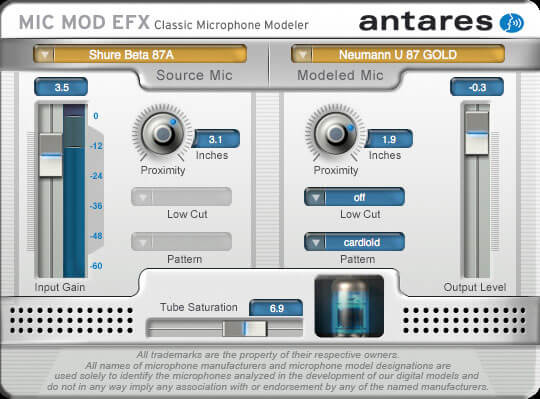
Another advantage of Antares is that it is quite simple in usage despite all the diversity of mics that it presents. All you have to do is to launch the system, then choose the type of the mic that you want from the list, make the necessary adjustments in terms of gain input, proximity, and everything and you are ready to start!
Moreover, when choosing a type of microphone, you can also choose the additional effects for that – so you won’t have to layer them over the recording later, but you would have them immediately with your mic. The program will give you the precise control of the mic’s specific options.
Overall, even though there is not too much to say about this microphone system it is absolutely worth your time and will be suitable both for beginners and professionals.
Download Antares AVOX MIC MOD EFX
Microphone Test Software
If you want to have a professional approach to all your recordings it is logical that you want to test your mic first before starting the actual work with it, The thing is that the standard testing tools pre-installed on your PC aren’t always able to give you the full test, especially if you are using an advanced top-quality mic. In the list down below you will find the best programs that will help you to conduct the full test of your new (or old) mic.
AUDio MEasurement System
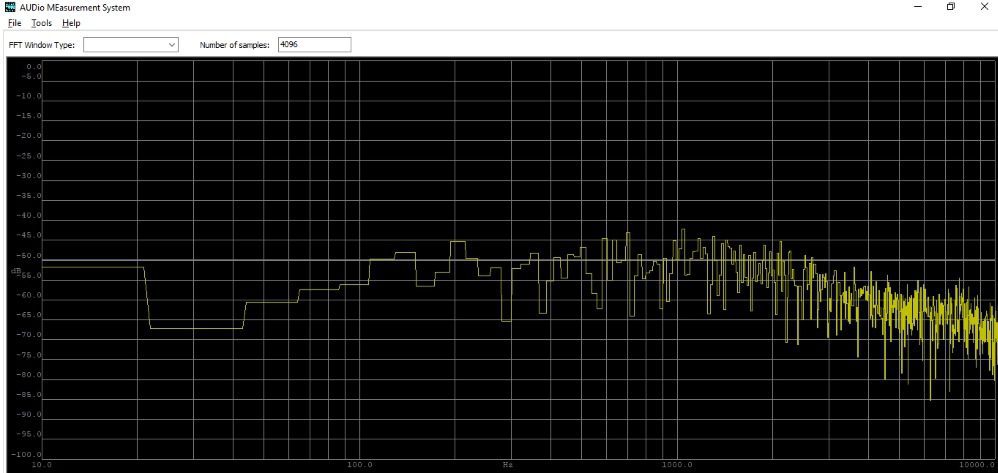
There are two sections that will help to analyze the effectiveness and the state of the microphone: Oscilloscope and Spectrum Analyzer. In the first one, you will get a chance to test the mic according to a number of various factors.
You can trigger either the left channel, right channel, or keep the triggering off for both the channels. Besides this, you can also set the triggering edge as a falling edge of the rising one. For each of the channels, you can set the resolution (V/Div) and Offset (V/Div) values separately.
And for both channels, the sample rate can be set in the range from 10 to 20000. Or you can go the easier way and just use the spectrum analyzer – just set a number of samples and then the system will automatically generate the system of signals that will help to make the analysis of your microphone’s work. You can set the strength of the signal yourself.
Download AUDio MEasurement System
Autocord
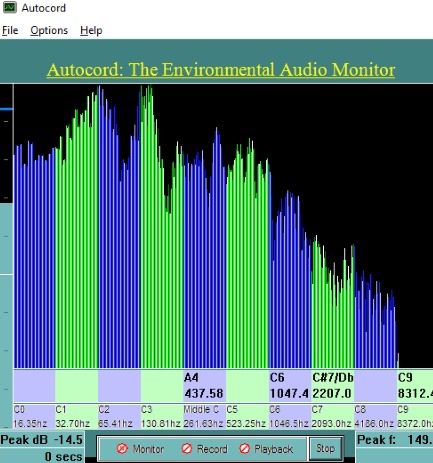
Like any other good testing program, this one has a graph where you can see the stability of the signal that your microphone receives, and in case something goes wrong, see at which moment exactly the breaking happens.
What is more, you can choose the specific frequency at which you want to record the signal – for example, you can choose the range of 100 Hz to 200 Hz, then the signal received by the microphone only in this range will be recorded. There is also a Playback mode that allows you to listen to everything you recorded.
Real-Time Spectrum
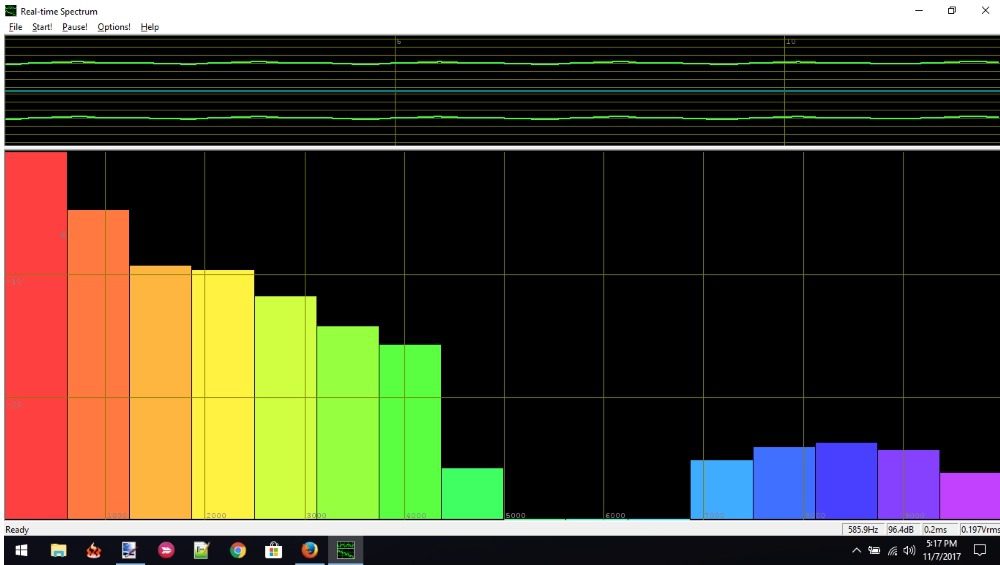
While forming a spectrum for the recording, set up such aspects as Maximum Frequency (Hz), Dynamic Range (dB), and Frame Rate (Hz). Overall, this program gives you the bigger possibility for the visual monitoring of the quality of your microphone signal, so even the tiniest imperfections will be visible.
Frequency Analyzer
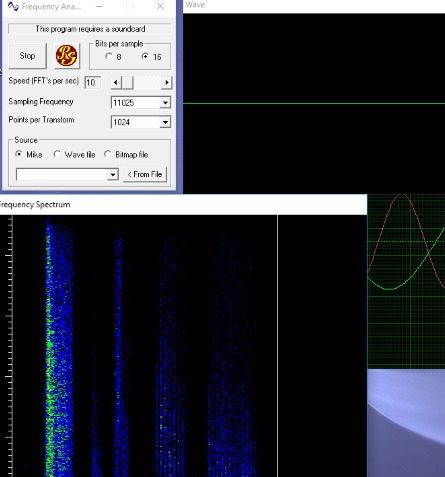
This method of depicting the waves is nothing special form the technical side, however, it looks really nice, so for all the aesthetic people are there – this can be the choice for you. Moreover, you can switch between 8 bits and 16 bits per sample. But, 16 bits per sample is recommended for more accurate measurement.
Another distinctive feature of Frequency Analyzer is as soon as you launch the program and speak to the microphone, you can see two diagrams – one with the blue waves depicting frequencies, as it was described before, and the second one, displaying the frequencies spectrum.
PassMark SoundCheck
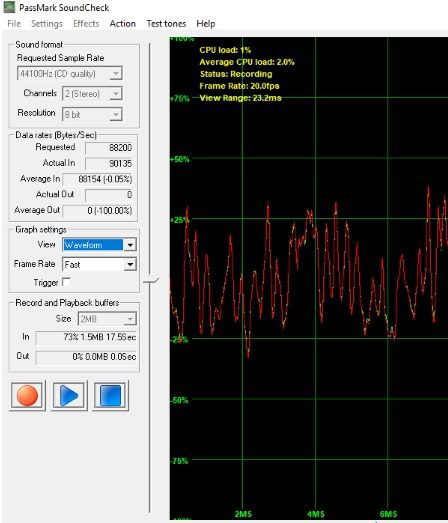
It is important to note that in order to get the best analysis results after testing, it is better to adjust the Sample Rate, Channels (mono and stereo), and Resolution (8 bit, 16 bit, and 24 bit).
A number of sample rates are available in the software to choose from; 50000 Hz, 80000 Hz, 22050 Hz (Radio), 11025 Hz (Telephone), 44100 Hz (CD Quality), etc. An interesting feature of PassMark is that here you can choose the appearance of the graph – waveform and spectrum forms are available.
By the way, during testing, the program shows such indicators as requested data rates, actual input data rates, average input data rates in one window which is, once again, very convenient.
You may also like: 16 Best Condenser Microphones
Audio Input Test
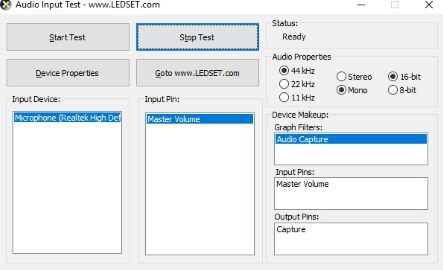
All you have to do is to set up the initial settings. By the way, even though this program is more simple in general, it is unlikely a choice for beginners.
It supposes you are already aware of all the aspects of microphone input, input signal, and other things so you can set up the necessary pitch in a couple of seconds. Otherwise, it’s going to be not the most convenient software ever.

